Voice command technology has improved by leaps and bounds over the years, with services like Amazon Alexa providing easy-to-use and intuitive features right from the comfort of your home. Now, those features can extend to your GMC vehicle thanks to the integration of Amazon Alexa and myGMC, as seen in the following instructive video.
When properly integrated, myGMC with Amazon Alexa will enable users to issue a variety of commands to their 2011 or newer GMC truck or SUV, including remotely locking and unlocking the doors, and starting and stopping the engine.
 To make it all work, users will need to own an Amazon Alexa-enabled device, such as an Amazon Echo or Echo Dot, as well as have an active GMC Connected Services or OnStar plan, and the Amazon Alexa mobile app on their smartphone.
To make it all work, users will need to own an Amazon Alexa-enabled device, such as an Amazon Echo or Echo Dot, as well as have an active GMC Connected Services or OnStar plan, and the Amazon Alexa mobile app on their smartphone.
To integrate myGMC with Amazon Alexa, first open the Amazon Alexa mobile app on your phone. From there, search for the myGMC Skill and hit the enable button.
Next, link Amazon Alexa to your GMC account by inputting the email and password associated with your GMC Owner Center.
Alternatively, you can also set up integration online at alexa.amazon.com.
With myGMC successfully integrated with Amazon Alexa, you can now issue remote voice commands to your GMC vehicle. For example, you could say “Alexa, ask GMC to start my Acadia,” after which you will be asked for your PIN. After providing your PIN, the command will then be sent to the vehicle, starting the engine.
Check out the entire process in the video below, which provides a detailed step-by-step breakdown of what it takes to integrate myGMC with Amazon Alexa.
Are voice commands an important feature for you? What commands will you use with Amazon Alexa when integrated with myGMC, and which features do you think should be added? Let us know in the comments, and make sure to subscribe to GM Authority for more GMC news and around-the-clock GM news coverage.

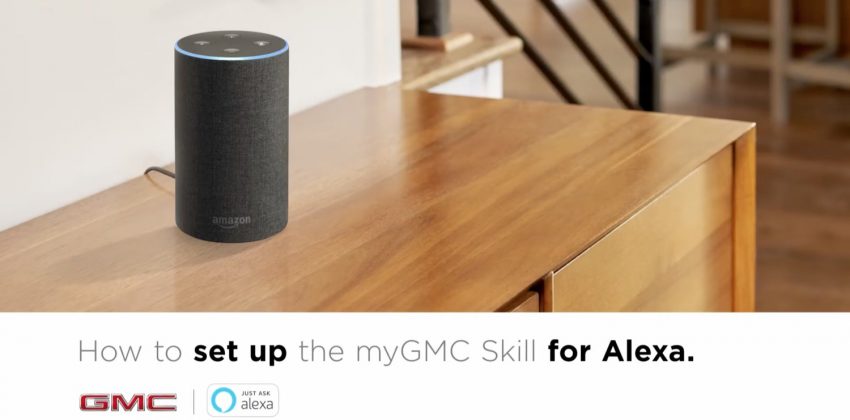
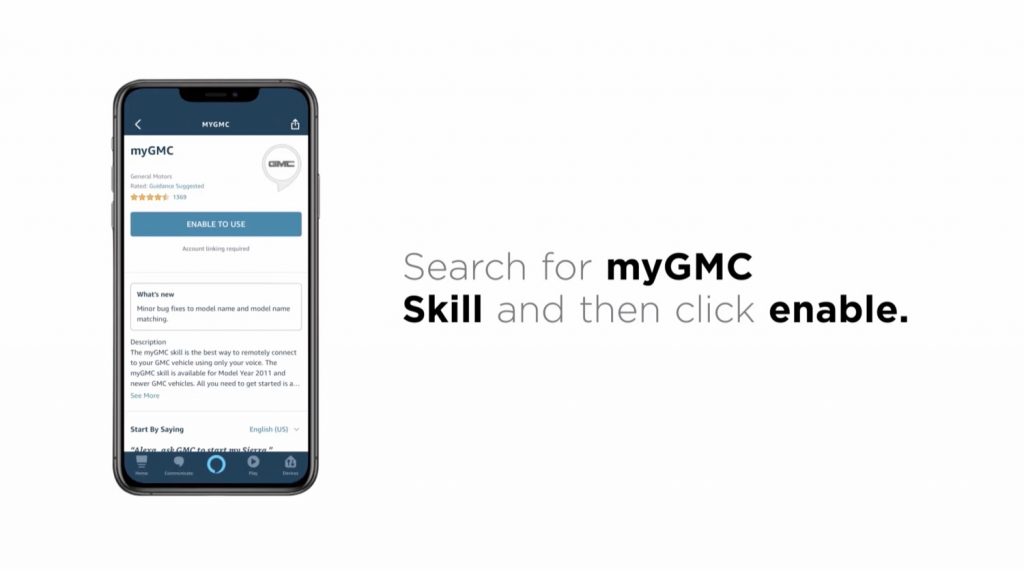
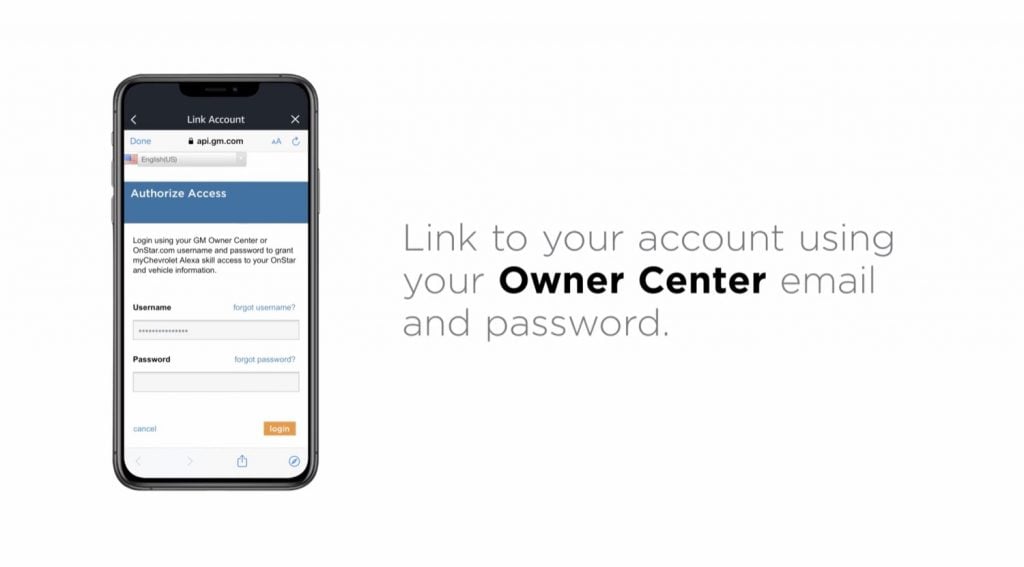
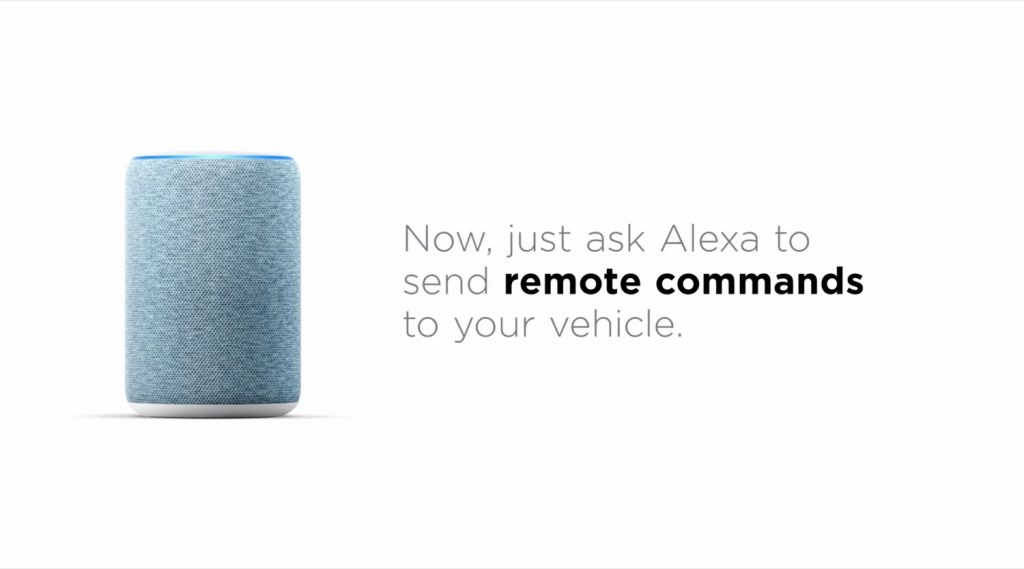













No Comments yet